This provides a step by step guide to completing your SAP appeals or state appeals.
The myFSU Portal
To access the appeal forms, you will need to log into your MyFSU portal. Once logged in, you will need to choose the SC (Student Central) option which is located on the MyFSU portal, top left section under ‘MyFSU Links’.
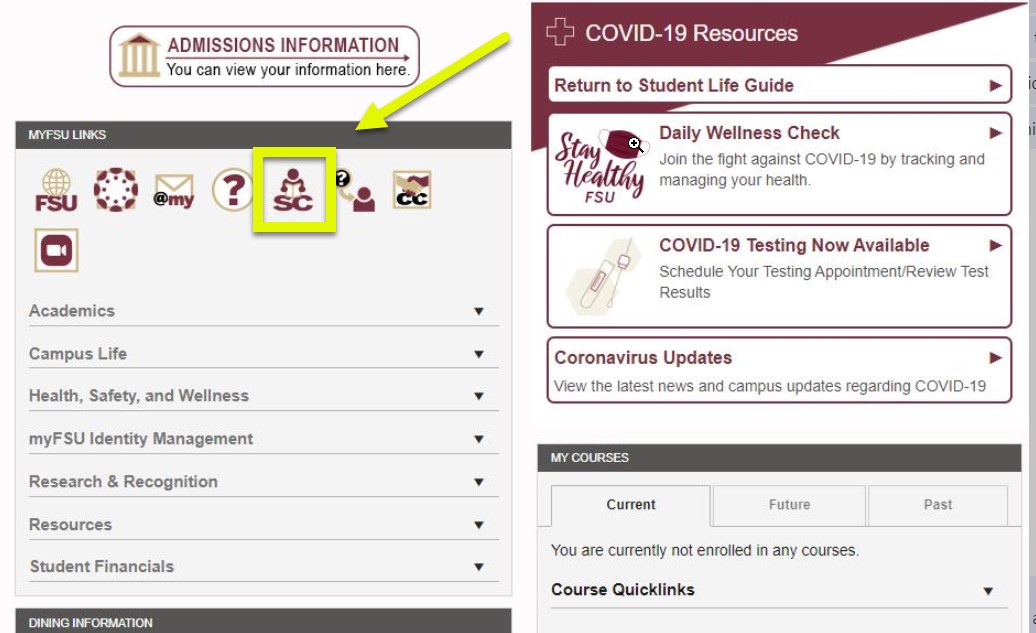
The Student Central FSU Student Homepage
Now that you’ve selected the ‘SC’ icon located on your MyFSU portal, you will be directed to your Student Central FSU Homepage. This homepage will showcase various tiles which will allow you access to view your financial aid, register for classes, and pay your tuition. To access an appeal form, you will need to select the ‘My Financial Aid’ tile.
Note: If you are Faculty/Staff and also a student, you will need to change your selection at the top from FSU Faculty/Staff Homepage to FSU Student Homepage.
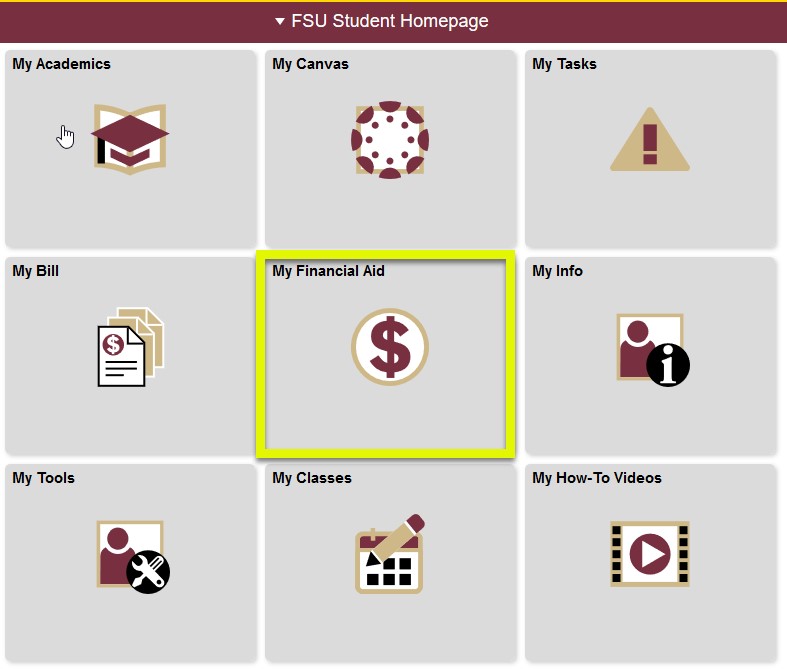
Once inside the ‘My Financial Aid’ tile, on the left hand side of the screen, you will see options to view your awards and financial aid summary, as well as an ‘Appeal Forms’ option. Select the ‘Appeal Forms’ option to locate the online appeal forms.
Note: At the top left, you will notice an aid year. You may select the ‘Change’ option to select the correct year for which the appeal applies to.
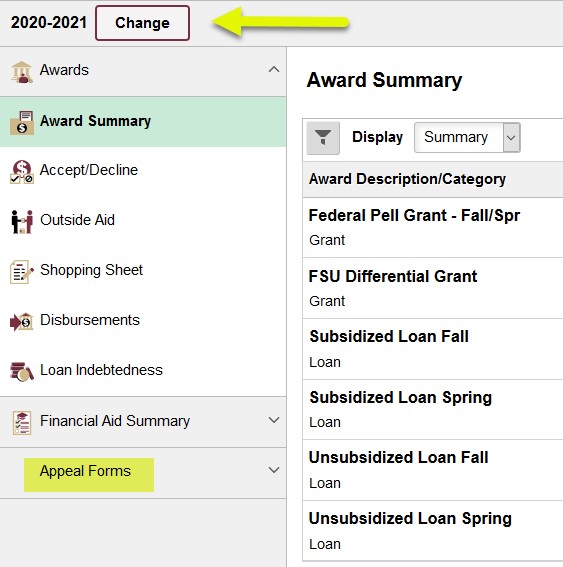
By selecting the ‘Appeal Forms’ option that is tied to the correct aid year, you will gain access to the online form to submit your appeal. Your academic data determines which appeal option you are eligible to submit. In some instances, you might see both forms: State Programs Appeal and SAP Appeal. To file an appeal, please select the option that pertains to the type of appeal you want to submit.
Note: The ‘State Programs Appeal’ is applicable if you have lost eligibility for a state scholarship or grant, such as Bright Futures or the Florida Student Assistance Grant. The ‘SAP Appeal’ is applicable if you are not meeting SAP standards and eligibility for federal aid has been suspended.
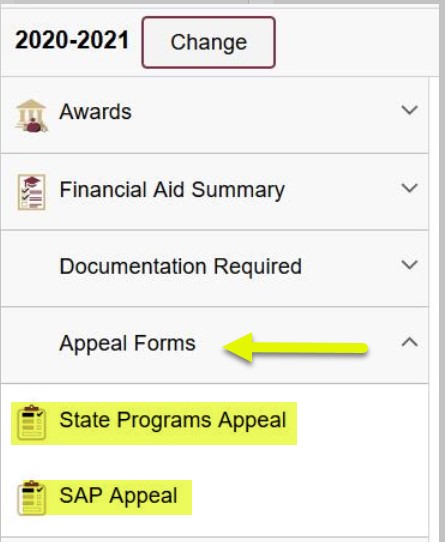
From here, you will select the appropriate appeal form. Next, you will be prompted to answer a few questions that pertain to your circumstance. Keep in mind that supporting documentation is required for most appeals, so please be sure to have your documents available to submit upon completion. To complete and submit your appeal, please follow the prompts on the online form. Upon submission, your appeal will undergo a review process in which you might be asked to work with your academic advisor. You will be notified of the decision for your appeal by email.
Note: Submission of an appeal does not guarantee approval of financial aid and all incomplete appeals will be denied.
